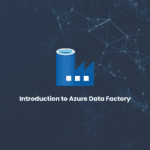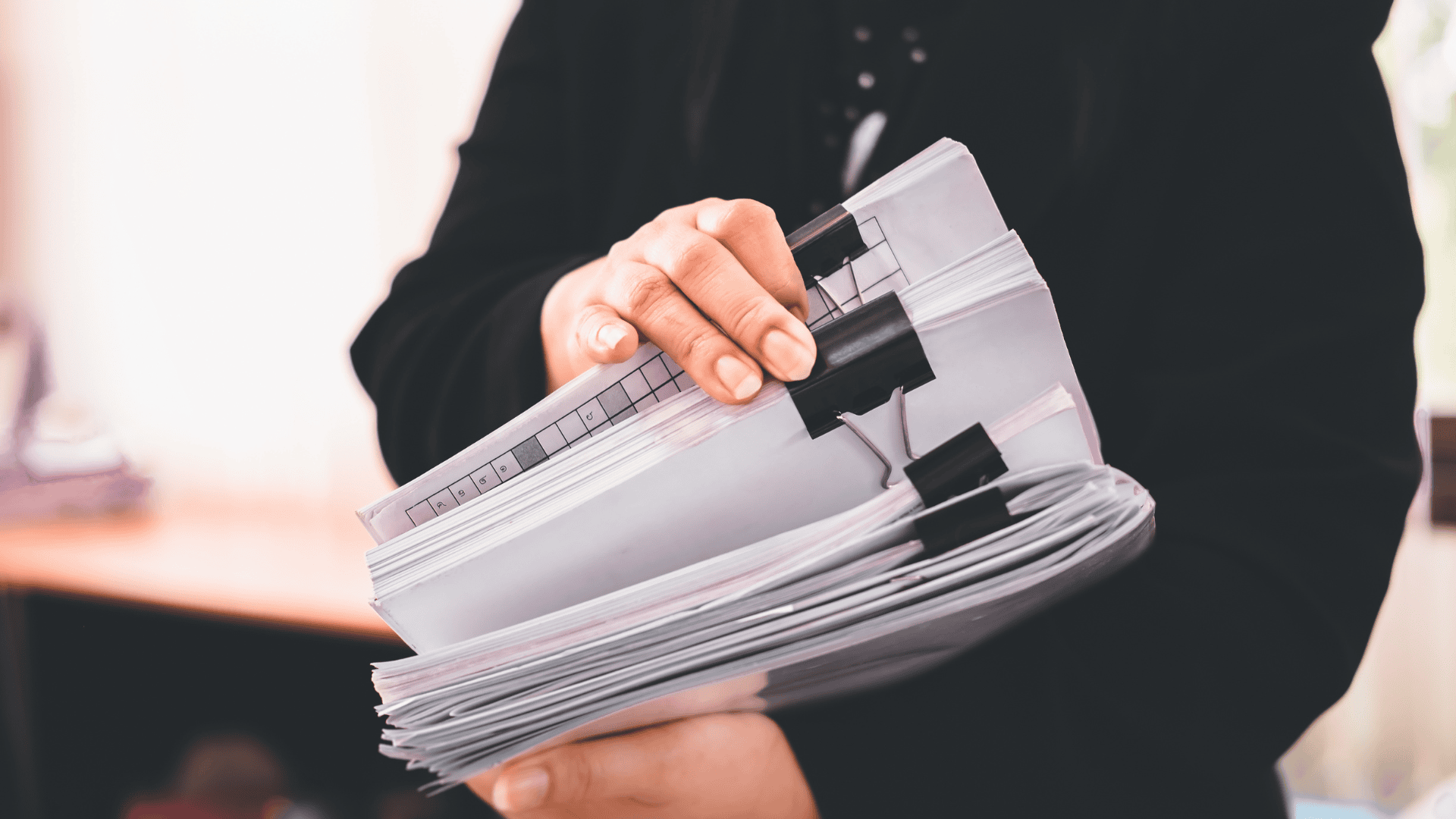
The COVID-19 pandemic hit the economy hard. Companies (finally) realized that it is not possible to continue working as they used to. Companies need to adapt as fast as possible. Now more than ever, the selection of the right technology for the right business challenge is an absolute must. Content management is playing a critical role.
As usual, Nucleus Research evaluated content management providers on two criteria – functionality and usability. Based on the Nucleus Value Matrix you could easily understand the ecosystem of available content management (CM) solutions. You can find Nucleus Value Matrix recently published here.

The importance of the (right) content management
From the first day of remote work, it was clearly visible that remote workers require access to data and content. Information management and collaboration tools became one of the most important prerequisites to maintain the same productivity as before. Companies had to be sure that workers have secure access to documents and business applications.
As stated in the Nucleus report, content management is not a “new” technology (it is one of the most mature technologies), but it is definitely “hot”. Businesses are looking for solutions that could enable workers to have the same productivity working from the offices or working from home. Moreover, the large industry trend is automation. There are few forms of automation, but they all have one shared goal – to increase productivity, reduce operational costs, and provide more accuracy.
The respondents Nucleus has interviewed mentioned that any solution under consideration must have:
- Well-designed user experience (UX)
- Minimal “learning curve”
- Low-or no-code integrations with existing core business applications
With all these in mind, let’s see what one of the best content management solutions has to offer.
Why we/customers choose M-Files
We have been working with the M-Files for the last 6 years. There were a few very important reasons we selected the M-Files. When we were selecting the platform we wanted to work with, we were looking for a solution that could be:
- Easily accepted by end-users
- Quickly adapted to the ever-changing business needs
- Extended and integrated on the enterprise-level
User experience and learning curve
M-Files offers Windows desktop client that is fully integrated with Microsoft Office suite as well as other Windows applications. Installed and visible as an M: drive, with all the actions same as working with the content in the Windows folders, adaption to the M-Files is very simple.
A well-documented user manual with a series of short video demonstrations on how to work with the M-Files help users to self-learn basics but also advanced tips and tricks.
Quite often, end-users quickly comprehend the concept of M-Files in terms of working with documents and metadata and start giving new ideas on how to improve existing processes or implement new ones. For us, this is a clear sign of quick adoption and great usability.
Concept of metadata
Every document, piece of content, and object is described with metadata properties. Metadata properties, document classes, and workflows are easily configured (and changed) from the M-Files administration point of view. That means that customers could start with a simple M-Files implementation that helps them quickly move from existing, legacy solutions. And with time, adopt M-Files to their business processes. We live in times of remote working and “exposing” content from the office to the outer world. Therefore, on of the most important challenges is the secure access to the right information.
M-Files metadata permissions mean that you can define exactly what piece of information each user has access to. Let’s take an example of one business process that includes working with opportunities and sales pipeline. You can simply define, for example, that every member of the sales team sees opportunities and accounts in the pipeline, but not every member has access to financial data.
Security rules are applicable whether employees access information from within an office, their home and independently of the device they are using to access information.
Integrations and extensibilities
Fully featured COM and REST APIs are guarantees that there should not be any roadblocks when it comes to integrations and extensibilities to M-Files.
Moreover, M-Files offers a whole set of “connectors” that allow you to work with the content that is not stored within M-Files. Some of them include Network Folder, SharePoint, and Documentum connectors. This means that you don’t have to migrate content from these platforms to the M-Files in order to start automating your business process or to give secure access to the content. Once configured, you can use M-Files Web, Desktop, or Mobile Access to work with the content that resides somewhere else.
Besides existing connections to other systems, using the M-Files application development framework allows you to write any custom integration. Our experience includes integrating M-Files with various solutions and services like Microsoft Office 365, Microsoft Azure, custom-developed ERPs, Microsoft Project, etc., without any limitations.
Conclusion
As an official M-Files reseller and certified application partner, we are very proud to see we propose solutions to customers based on the best technology can offer. Especially nowadays when the majority of the companies realized that they need to adapt. COVID-19 triggered and awaken those companies, and hopefully, real business transformations are the next step. If you are looking for the right content management solution and your partner on this journey, let’s talk about how we can help you succeed.