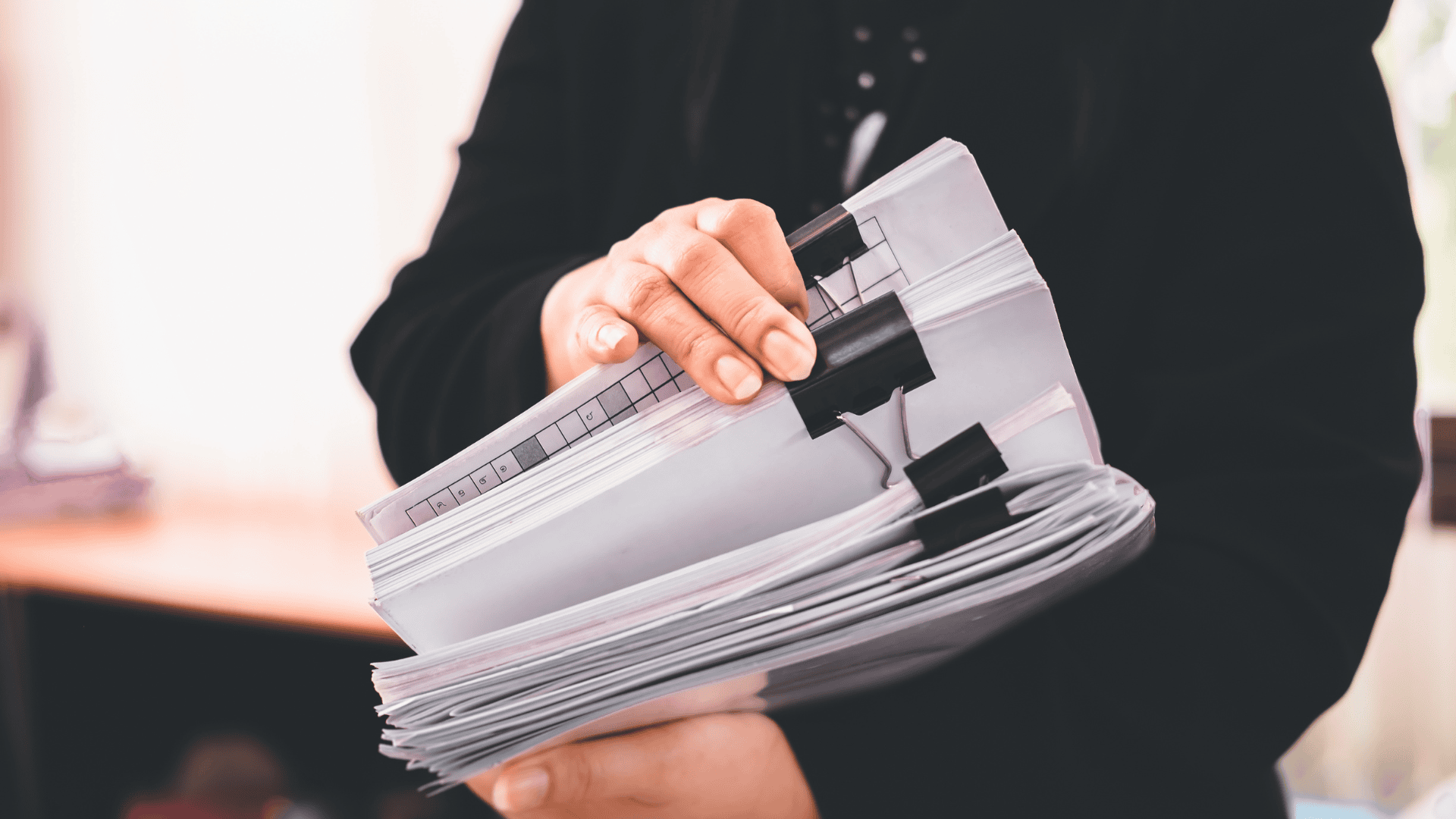
Document Management System: Choose the right solution for your business
Regardless of one’s occupation, document management is a crucial aspect of work. Architects, doctors, human resources specialists, or construction workers – we all need to work with documents to accomplish our tasks effectively. For knowledge workers, whose expertise lies in their knowledge, documents contain all their intellectual capital. Take lawyers, for instance. The end product of their work is often a contract. This document encapsulates their knowledge, experience, and research and serves as a foundation for executing a particular transaction or business.
Effective document management is essential for businesses of all sizes. It enables employees to retrieve a document and work with content seamlessly across devices and organizational boundaries.
In this blog, we will explore the purpose of document management and outline some of the best solutions.
What is Document Management
Document management refers to the systematic and efficient control of documents, both electronic and physical, throughout their entire lifecycle. It involves creating new records, editing existing ones, collaborating with colleagues, sharing documents, and subjecting them to reviews and approvals. Documents may need to be updated or revised over time and may require ongoing management and storage, even after they have been “retired” or replaced.
Document management lifecycle often involves collaboration and reviews by multiple stakeholders. Effective document management requires clear communication and coordination between different groups and individuals.
The Need for Document Management System
The COVID-19 pandemic highlighted the unwillingness of many companies to adapt to new and unpredictable circumstances. We have encountered numerous situations where companies struggled to adjust to the unique events due to inadequate document management strategies, including essential components such as email access. Some companies found themselves unable to access their computers or documents in their offices, resulting in a complete stop of their business operations.
While some recognized the issue and sought a complete solution, others managed to adapt and overcome the crisis with a “good enough” solution. Unfortunately, some companies did not understand the full range of issues from poor document storage.
Which Document Management System to choose
Any Document Management System is better than none. Even software primarily used for managing personal documents can be a good solution for handling company documents, ensuring secure access, daily work, collaboration, and sharing.
Some of the most popular solutions for personal use are these:
- Google Drive,
- Microsoft OneDrive, and
- Dropbox
All of them can be used in business context as well, depending on the complexity of the organization, company size, and industry. However, there are still many limitations to these solutions, making it wiser to seek specialized ones.
The leading research and consulting firm, Gartner, classifies solutions in this domain as Content Services Platforms (CSPs).
According to Gartner, CSP technologies enable employees to seamlessly retrieve and work with content across devices and organizational boundaries. Core CSP functionalities include content capture, creation, consolidation, processing, and retention to support personal, team, departmental, and enterprise business operations.
Gartner identifies and categorizes the most popular CSP solutions as Niche Players, Challengers, Visionaries, or Leaders.
Visionaries and leaders include these solutions:
- Microsoft Office 365
- Hyland
- Box
- M-Files
Each document management system (DMS) has its strengths and limitations. When evaluating options, it is crucial to consider various factors, including a budget, scalability, ease of use, and integration capabilities.
It can be challenging to determine a one-size-fits-all solution based solely on company’s size, as finding the right fit for an organization requires careful consideration of the advantages and limitations of each DMS.
Comparing Document Management Systems: Pros and Cons of Popular Solutions
In the upcoming sections of this blog, we will provide a list of pros and cons for the DMS options mentioned above:
Microsoft Office 365
Microsoft Office 365 is a popular DMS that offers a familiar suite of productivity tools and cloud-based storage for easy access to documents from anywhere, on any device. Real-time co-authoring and editing features also enable seamless collaboration among team members. However, some advanced document management features require additional licenses or add-ons, and the system’s capabilities vary depending on the subscription plan. Users may also need to be familiar with Microsoft Office applications to utilize the DMS fully.
Hyland
Hyland is a robust DMS solution suitable for large enterprises with complex document management needs. It offers comprehensive capabilities such as document capture, indexing, workflow automation, and records management. The system also integrates with various business systems, such as ERP, CRM, and HR, for streamlined processes. However, customization or configuration may be required for specific use cases, and the implementation and setup may require professional assistance, which could impact the overall cost and timeline.
Box
Box is a cloud-based DMS that provides easy access to documents from anywhere, on any device, with real-time collaboration features such as comments, annotations, and version control. The system offers a user-friendly interface with intuitive navigation and search capabilities. However, it doesn’t have all the advanced document management features compared to other DMS solutions, and customization options are limited. It may be suited for smaller organizations or businesses with simpler document management needs.
M-Files
M-Files is a document management system with intelligent metadata that allows easy organization and retrieval of documents based on content and context. It also offers robust version control, document history tracking and integration with various third-party applications and systems. However, the system may have a steeper learning curve for users who are not familiar with the metadata-driven organization.
M-Files and Metadata-Driven Approach
With the growth of digital information and data, businesses need a comprehensive and streamlined solution to manage their documents efficiently. M-Files is designed to meet this need, offering a flexible and adaptable system that can be customized to the unique requirements of any business.
One of the main advantages of implementing the M-Files solution is its ability to be easily adapted to changing market and company conditions.
We have been working with M-Files for almost ten years, and its metadata-driven approach has proven to be ideal for enterprise companies with complex business operations.
Focused on WHAT a document is, rather than WHERE it is stored
Traditionally, document management has involved putting documents in specific folders, which has not changed much since the introduction of graphical interfaces. While some competitors have built solutions around folders, such as Connected Folder, Smart Folder, and Folder Collections, these solutions don’t significantly improve daily work.
Conversely, M-Files focuses on WHAT a document or information is, rather than WHERE it is stored. This means the document is stored within the M-Files platform based on metadata, not folders. Each document or piece of information is marked with essential tags, such as user, project, project leader, region, industry, etc., which enable easy searching and working with documents. M-Files also allows the creation of “virtual folders” (called Views), which can be arranged dynamically and personalized, allowing users to find information in a way that makes the most sense to them.
In addition, searching is possible by document content and metadata, making it possible to find information quickly using advanced filters. Full-text search enables the user to find a document even when unsure whether they have set the correct metadata on the document.
Using business process automation, the metadata of the document guides the processes from draft to approved. M-Files uses electronic signature capabilities to streamline processes, and ensure greater transparency and security of documents in the workflow.
Finally, M-Files offers a high level of security, with access rights defined based on metadata. For example, if a particular document is classified as belonging to a specific customer, only those users who have access to that customer can see the document. Access rights are fully customizable and support anything from simple to complex access rules.
Conclusion
With the rise of digital information and data, businesses need comprehensive and streamlined solutions to manage their documents efficiently.
While basic solutions such as personal cloud storage may provide temporary solution, specialized Document Management Systems like M-Files, Microsoft Office 365, Hyland and Box offer advanced functionalities. Factors like budget, scalability, ease of use, and integration capabilities must be considered when selecting DMS, as there is no one-size-fits-all solution.
M-Files stands out as a leader in the field with its unique metadata-driven approach, enabling intelligent organization and retrieval of documents based on content and context.
Investing in a robust document management solution is crucial for businesses to enhance productivity, collaboration, and data security, regardless of the DMS chosen.
If you want to learn more about document management solutions, contact us and we’ll help you achieve your goals!



