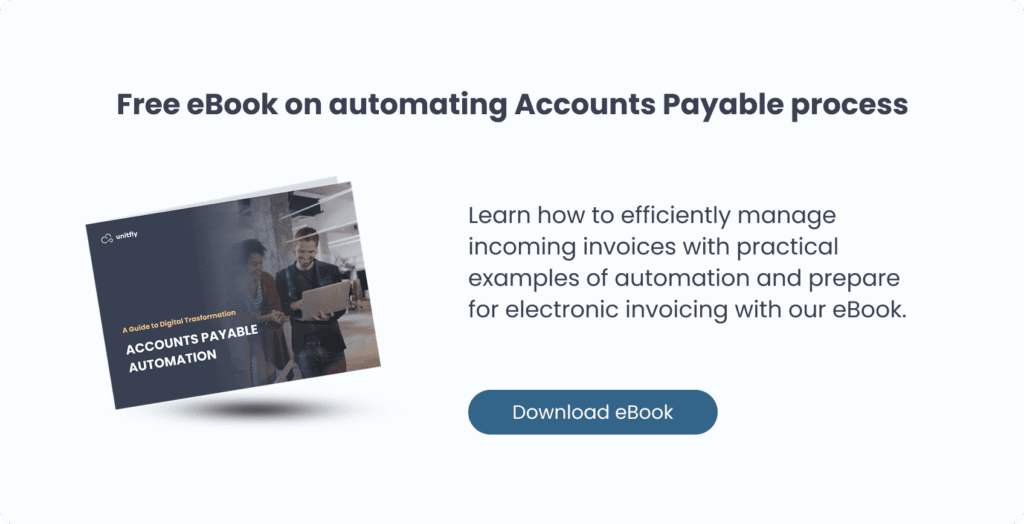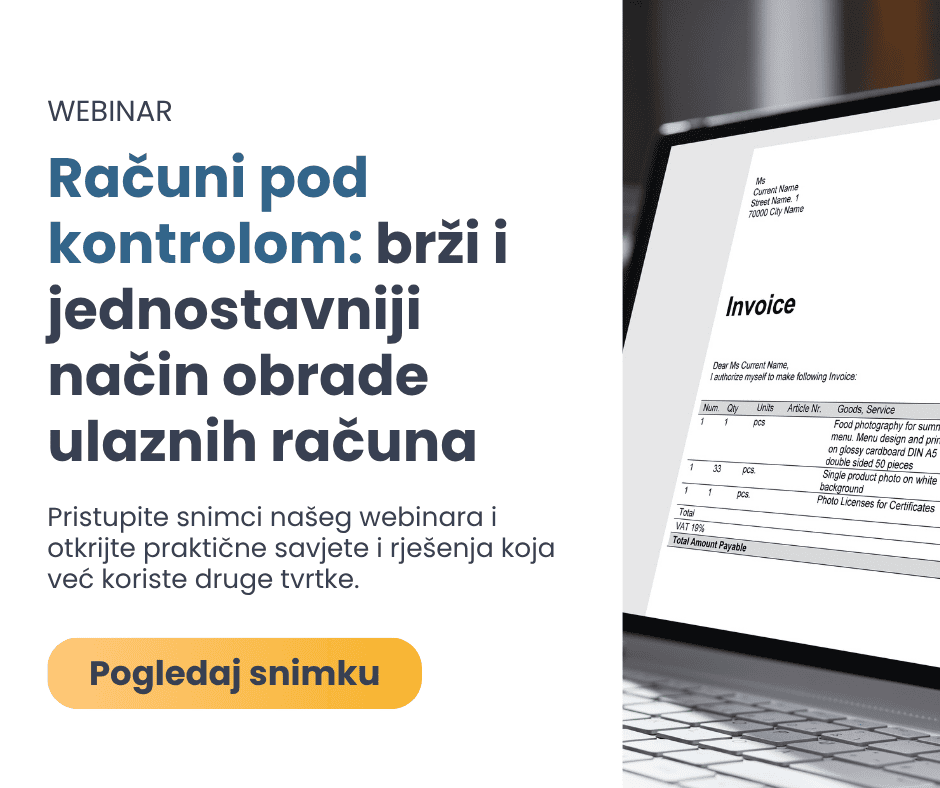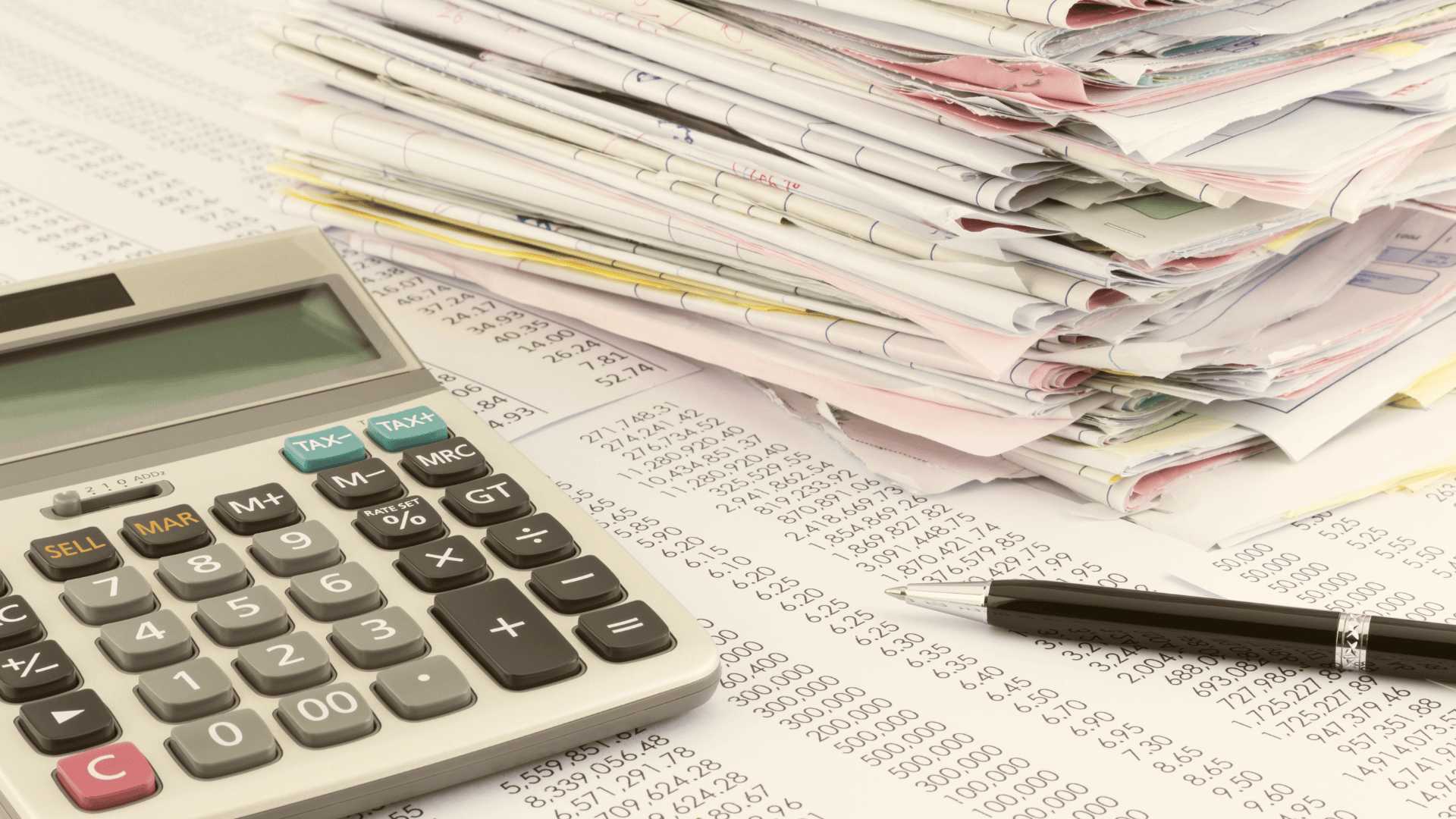
Automation vs. manual processing: Addressing common accounts payable problems
Introduction
Accounts payable (AP) is a critical part of any business, but managing it manually can be a major drain on resources. From data entry errors to security risks, the challenges of manual processing often outweigh its perceived simplicity. Thankfully, AP automation offers a modern solution, streamlining the entire process and addressing common pain points in ways manual methods simply can’t.
In this post, we’ll take a closer look at the specific challenges of manual AP processing and explore how automation solves each one, helping businesses save time, reduce costs, and minimize risks.
1. Lack of visibility and real-time tracking
The challenge: When AP processes rely on physical paperwork, tracking invoice status is difficult. Manual processes lack transparency, making it hard to know where an invoice is at any given time. Without real-time visibility, payment delays are common, and team members spend extra time tracking down information for each step.
How automation helps: AP automation provides real-time tracking, allowing every team member to see the exact status of an invoice. Automation tools also offer dashboards and reporting features that give you a clear overview of the AP process, making it easy to monitor progress, prevent delays, and ensure timely payments.
2. High error rates from manual data entry
The challenge: Manual data entry is inherently prone to human error. A simple mistake in invoice data can result in overpayments, duplicate payments, or incorrect entries that distort financial reporting. Correcting these errors takes time and, more importantly, can strain vendor relationships.
How automation helps: By using Optical Character Recognition (OCR) technology, automated AP systems can capture and validate invoice data with high accuracy, reducing the need for manual data entry. This minimizes errors and ensures that data is entered correctly from the start, improving accuracy and saving time on corrections.
3. Time-consuming approval workflows
The challenge: In a manual AP process, invoices often have to pass through several layers of approval. If these approvals rely on physical documents or emails, they can be delayed due to miscommunications, overlooked emails, or employee absences. These bottlenecks not only slow down AP workflows but can also lead to late payments and missed discounts.
How automation helps: AP automation enables customized, automated approval workflows, ensuring that invoices are routed to the correct approvers without delay. Automated notifications keep everyone informed, and digital approvals eliminate the need to pass physical documents around, resulting in faster, more efficient processing.
4. Difficulty in document storage and retrieval
The challenge: Managing physical documents is cumbersome and requires significant storage space. Finding specific invoices in stacks of paperwork is time-consuming, and there’s always the risk of lost or misplaced documents. This lack of organization can slow down audits and make data analysis nearly impossible.
How automation helps: Automated AP systems store all documents digitally, making them easy to retrieve with a quick search. Many systems allow you to tag documents with metadata, such as invoice date, supplier name, or amount, which improves searchability and helps streamline audits. Digital storage also reduces physical storage needs and increases document security.
5. Increased risk of fraud and security issues
The challenge: With multiple people handling invoices, manual AP processes are vulnerable to fraud and security breaches. Unauthorized access to sensitive financial data or altered documents can lead to costly financial losses and compliance issues.
How automation helps: AP automation provides advanced security features like access controls, audit trails, and version control. These features restrict document access to authorized personnel only and keep track of every interaction with each document. This level of security reduces the risk of fraud and ensures compliance with industry regulations, protecting your business’s financial integrity.
6. Higher processing costs and lost early payment discounts
The challenge: Processing invoices manually is not only time-consuming but also expensive. Every minute spent manually entering data, passing paper documents around for approvals, or tracking down lost invoices translates into higher processing costs. Delays in invoice processing also mean missed opportunities for early payment discounts, which could save your business significant money.
How automation helps: Automated systems streamline AP workflows, reducing the time and resources needed to process each invoice. By ensuring that invoices are processed on time, automation also enables you to take advantage of early payment discounts, further lowering costs.
Conclusion
The challenges of manual accounts payable processing create unnecessary costs, inefficiencies, and risks. By switching to AP automation, businesses can overcome these pain points, improve productivity, and gain real-time insights into their financial processes. With automation, your AP team can focus on strategic tasks that drive growth, while the system handles the repetitive, time-consuming work.
Want to learn more about automating your AP process?
Contact us to discuss your business workflows and how we can help improve them.