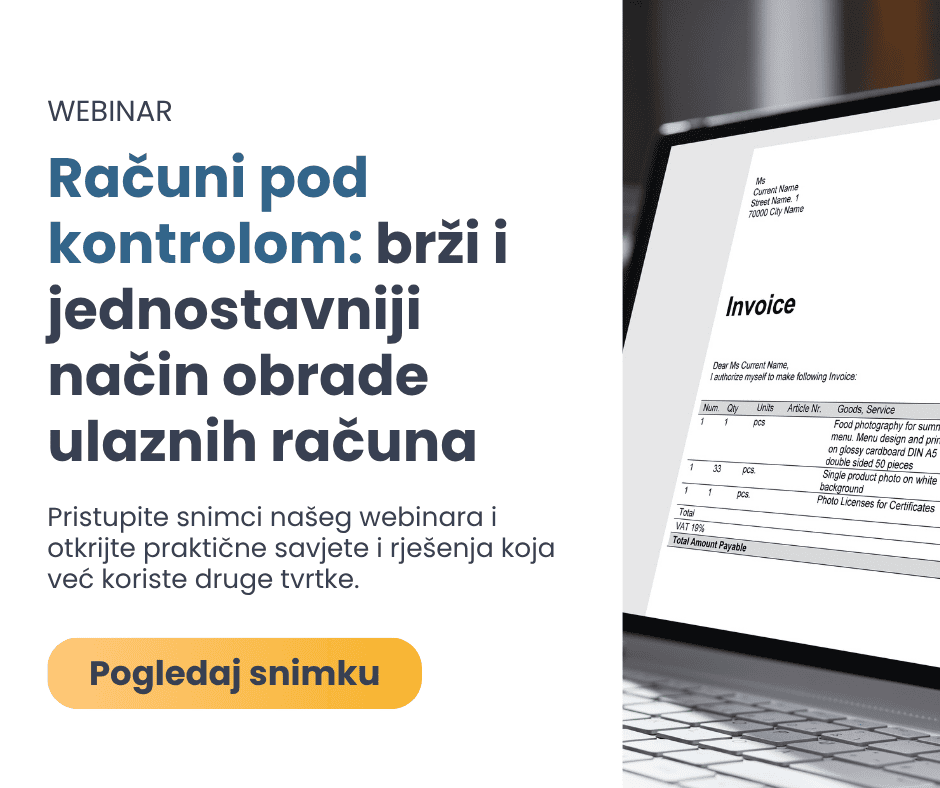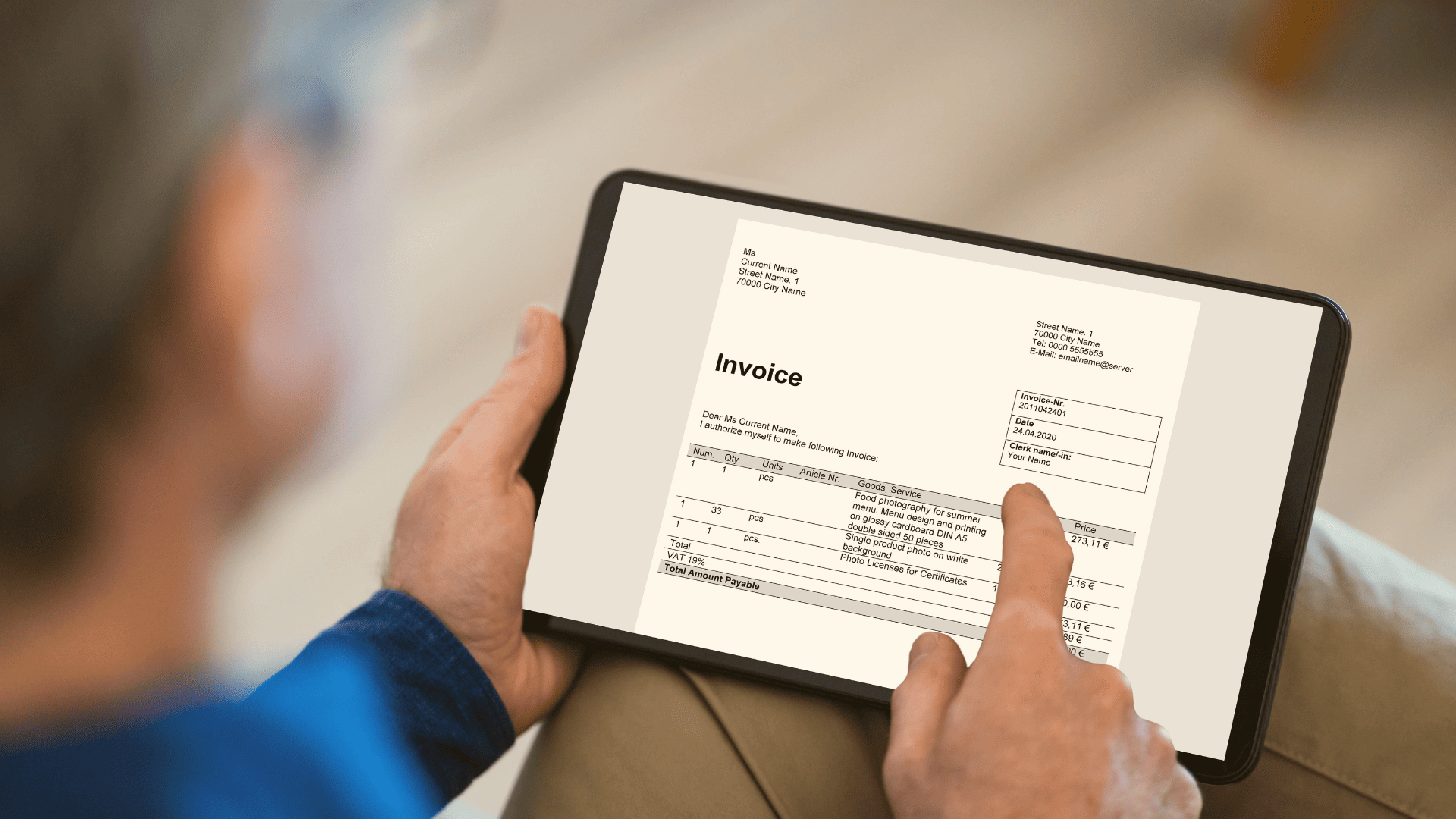
Step-by-step: How to transform your accounts payable
Introduction
The accounts payable (AP) process can be one of the most time-consuming and error-prone tasks in any business. While manual processing might work in the early stages, it quickly becomes unsustainable as your business grows. Automating AP isn’t just about replacing paper invoices with digital ones—it’s about creating a streamlined, efficient workflow that boosts productivity, accuracy, and cash flow.
If you’re ready to automate your accounts payable, here’s a six-step roadmap to guide you from initial assessment to implementation.
Step 1: Analyze your current accounts payable process
Before diving into automation, conduct a thorough analysis of your existing accounts payable workflow. Map out each step—from receiving invoices to final payment—and identify the bottlenecks. Are invoices getting stuck in the approval phase? Are errors from manual data entry causing delays?
This analysis will give you a clear picture of where automation can make the biggest impact and what specific problems you aim to solve.
Step 2: Set clear automation goals
With a solid understanding of your current process, define specific, measurable goals for improvement. Common goals for AP automation might include reducing invoice processing time by a certain percentage, cutting down on manual data entry errors, or ensuring all invoices are paid within terms to improve cash flow.
Align these goals with your broader business objectives, like building better vendor relationships or improving financial reporting accuracy. Setting clear goals helps measure success and keeps the project on track.
Not sure where to start? Unitfly can help you take the first step toward AP automation.
We’ll work with you to analyze your current workflows and define clear, actionable goals to guide your automation journey.
Let’s talk — contact us to discuss your business needs and explore the right solution for you.
Step 3: Choose the right accounts payable automation solution
Selecting the right software is essential to successful automation. Look for solutions that offer key features like:
- Optical character recognition (OCR): Automatically capture and digitize invoice data, reducing the need for manual data entry.
- Integration with ERP systems: Seamlessly connect with your ERP to create a single source of truth for financial data.
- Integration with eInvoicing platforms: Ensure compliance and efficiency by choosing a solution that connects with eInvoicing systems, allowing for automatic retrieval and processing of eInvoices.
- Automated approval workflows: Streamline the approval process with customizable workflows.
- Cloud-based access: Allow your team to access the AP system securely from anywhere.
Consider your company’s specific needs, such as the volume of invoices processed monthly, and choose a solution that can scale with you.
Step 4: Start small with a pilot program
Implementing AP automation is best done gradually. Begin with a pilot program focusing on one department or a select subset of invoices. Testing on a small scale allows you to identify any issues, such as gaps in data capture or workflow inefficiencies, before rolling out the solution company-wide.
Gather feedback from the team involved in the pilot to make sure the system is user-friendly and meets their needs. This step ensures a smooth transition and minimizes disruptions in daily operations.
Step 5: Train your team and drive adoption
Automation brings change, and getting everyone on board is crucial for success. Provide comprehensive training to your AP team, emphasizing how the new system will simplify tasks like data entry, invoice tracking, and approvals. Show your team how automation frees them up for more strategic activities, making the transition a positive change rather than a daunting shift.
Regular training and open communication will drive user adoption and ensure that everyone understands how to use the system to its full potential.
Step 6: Monitor performance and optimize continuously
After the system is live, keep a close eye on key metrics to evaluate performance. Track KPIs such as:
- Time saved per invoice: How much faster is invoice processing compared to manual methods?
- Error rates: Are there fewer errors in data entry and approvals?
- On-time payments: Are payments consistently made within terms?
These insights will reveal areas for further improvement. AP automation isn’t a one-time fix; it’s a process that evolves with your business. Regularly review performance, gather feedback, and adjust workflows as needed to maintain peak efficiency.
Conclusion
Automating accounts payable is a strategic move that improves efficiency, reduces errors, and enhances financial management. By following a structured approach, businesses can ensure a smooth transition to automation and maximize the benefits of digital transformation. Whether your goal is to speed up invoice approvals, improve compliance, or gain better visibility into financial data, automation can help you build a more scalable and future-proof AP process.
Discover how Unitfly can help you address common AP challenges and build a more efficient, cost-effective workflow.
Contact us, and let’s discuss the best solution for your business needs.