What digital contract management looks like – in real business scenarios
Based on real user experience, we’ve developed a clearly defined, flexible, and reliable contract management process – entirely within the M-Files platform.
Contract lifecycle – step by step
When it comes to contract management, the focus is often only on wheredocuments are stored.
But the real value comes from understanding howthose documents are managed – from the first draft to their archiving.
Based on real-world user challenges, we’ve built a complete process in M-Files that covers every important step in the contract lifecycle.
No lost versions, no digging through months of email history, and no confusion about responsibilities.
Below is an overview of the process – clear, structured, and reliable.
This is where the initial content is created. The document is generated within the system, and colleagues from different departments contribute their parts – technical terms, commercial conditions, operational notes.
If there’s an external partner involved, the contract can be shared for feedback, and all suggestions and edits are saved with version control.
Everything happens within a single system – versions, comments, and changes are visible and easy to track.
Once the draft is ready, the legal and finance teams are involved. They check if the contract complies with the organization’s legal and financial policies.
,
Their feedback is added directly in the system – as a short note or a detailed risk analysis.
For standard contracts (like NDAs) that use pre-approved templates, this step can be skipped.
After the review, the document goes back to the contract owner. They decide whether it’s ready to move forward for approval or needs further editing.
Once approved, the document moves into the signing phase, with a clearly defined signing method: digital, manual, or via an external partner.
The contract is signed either digitally (e.g., via DocuSign, Certilia) or manually – depending on what was agreed.
A digital signature automatically moves the process to the next stage, while manual signatures are confirmed once signing is complete.
If the contract has a defined start date (e.g., the beginning of the next month), the system holds it in this status until that date arrives.
For contracts with auto-renewal, the system notifies the responsible person in advance.
They can then decide whether to proceed with the renewal, terminate the contract, or prepare a new version.
Contracts approaching expiration automatically move into this status.
This is the moment to prepare an annex, negotiate new terms, or create a new contract version.
Once expired, the contract is archived. It remains available for review and analysis, and can also be permanently deleted if no longer needed – e.g., after the end of the legal retention period.
Process variations – flexibility in real-life situations
In an ideal scenario, every contract is created within the system and follows a predefined process – from drafting to archiving. But reality is different. Contracts come from various sources, at different stages, and under different rules.
That’s why, in the M-Files solution we implement, we’ve accounted for the most common scenarios that can happen within any organization.
The four most common scenarios include:
A new contract is created in M-Files
The contract is created from scratch within the system. It follows the full lifecycle: drafting, legal and financial review, approval, signing, tracking, and eventually archiving.
The contract is created outside the system
The document comes from a partner or client. It is uploaded to M-Files and included in the internal process: review, approval, signing, and tracking.
The contract is created from a pre-approved template
A pre-approved legal template is used (e.g., NDA). The review phase is skipped, and the contract moves directly to approval and signing.
The contract has already been signed outside the system
The contract is entered into the system for record-keeping and tracking only – for example, to enable reminders about expiration or automatic renewal.
Technical features that make a difference
A well-designed process means little without the tools to support it.
That’s why contracts management in M-Files isn’t just a series of steps – it’s a complete platform with features that simplify work, reduce risk, and enhance control.
Below is an overview of the key technical capabilities that users value most in day-to-day work.
Users can collaborate on documents with full visibility and control, while the system ensures everyone is working on the latest version.
Every change is saved as a new version. You can always go back to a previous version and clearly see who changed what – and when.
Legal, financial, and other feedback doesn’t get lost in emails. Everything stays with the document – clearly organized and time-stamped.
The system records everything – who opened the document, who edited it, who commented. Nothing is left unclear; everything is transparent.
At any moment, you know what stage a contract is in: drafting, under review, signing, active, nearing expiration… No need to ping colleagues or dig through your inbox.
The system sends reminders for all important dates – from expirations and renewals to stages that are waiting on someone’s action.
Digital signing – fast, secure, and paperless
The contract is ready, but the signature is delayed because the director is out of office? Or the document has to travel through several physical locations?
That’s why digital signing has become our standard – and in our M-Files solution, it’s fully integrated into the process.
How it works:
• When a contract reaches the signing stage, you choose the signing method: digital or manual.
• If signed digitally, the system automatically sends the document to an external e-signature tool.
• Once all parties have signed, the document is automatically returned to M-Files and moves to the next stage.
• We support tools like DocuSign, Certilia, and Adobe Sign, and can also create custom integrations with other systems your organization uses.
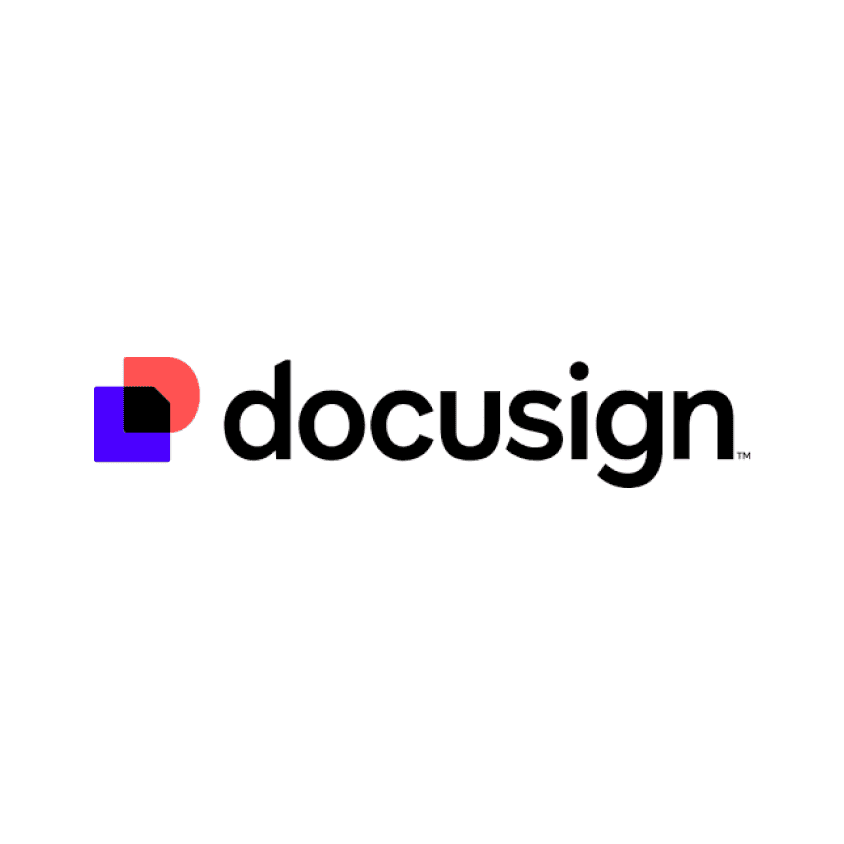
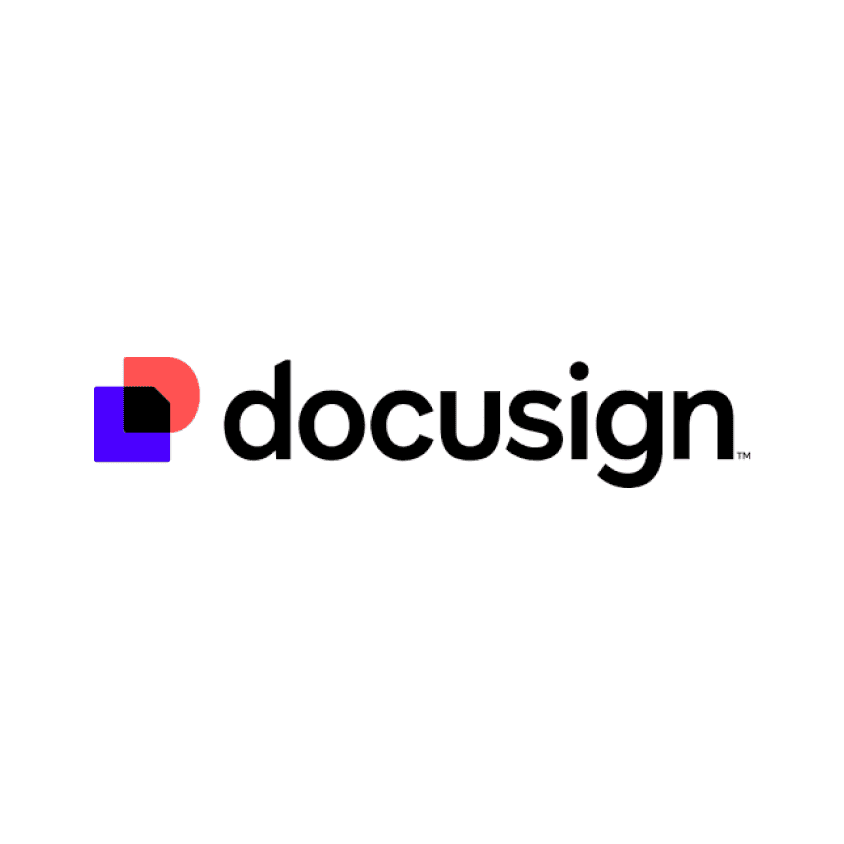
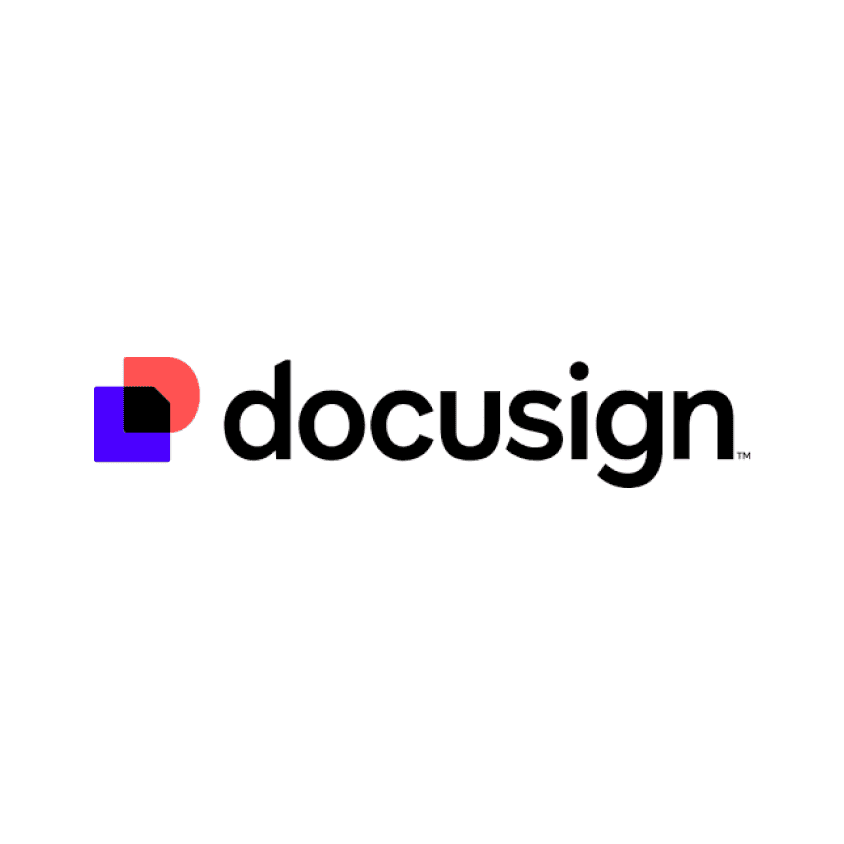
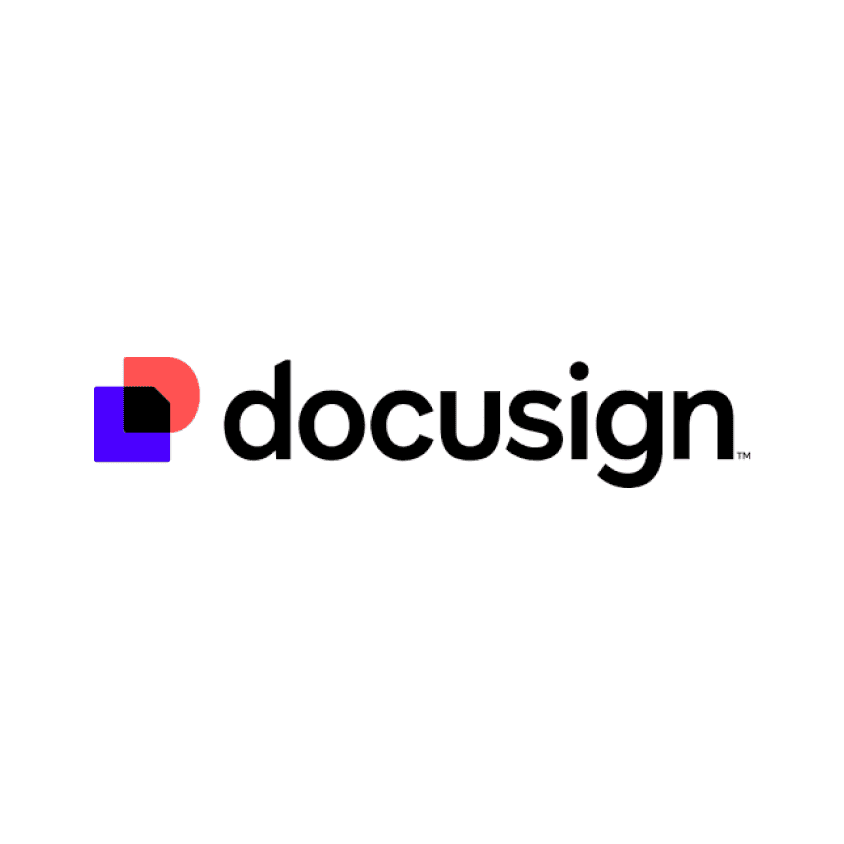
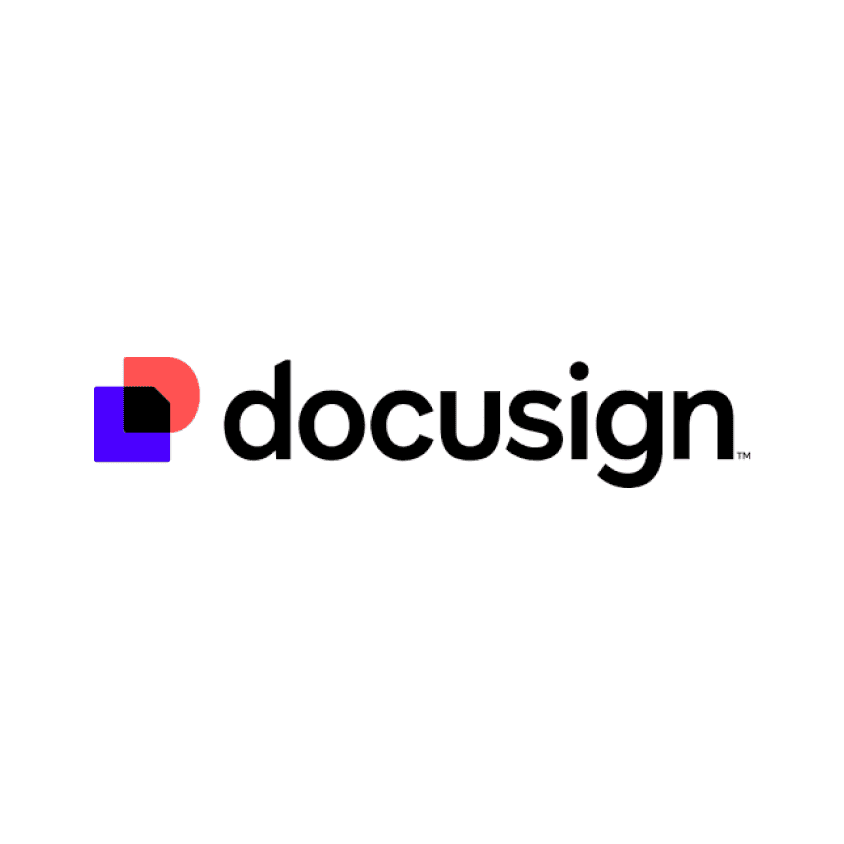
Additional advanced functionalities
Beyond the core steps and support for digital signing, our solution includes a range of additional features that simplify everyday work – especially in terms of control, visibility, and speed.
You can automatically generate a final page alongside the contract, containing information about participants, comments, and signatures. It can be part of the document or used as an internal record for easier auditing.
A QR code is automatically added to the printed contract, linking to the digital version. This ensures all versions, comments, and status updates are always accessible, quickly and transparently.
AI can automatically summarize the contract, identify key information, and classify sensitive documents. Integration with Azure AI further speeds up and enhances document processing.
Integrations that complete the whole system
Contract management rarely happens in isolation. Data comes from various departments, links to clients and partners, is signed using external tools, and sometimes relies on AI support.
That’s why our M-Files solution is designed to easily integrate with other key systems in your organization.
ERP integrations
Connecting with your ERP system allows automatic retrieval of data such as:
- departments and their codes,
- employees and their access rights,
- business units, projects, and budget codes.
This reduces manual entry and minimizes the risk of errors.
CRM integrations
Contracts are often tied to customers and partners. With CRM integration, you can:
- auto-fill partner data into contracts,
- link contracts to sales opportunities or projects,
- track statuses and deadlines from one place.
Digital signature
The solution integrates with tools you already use, including:
- DocuSign
- Certilia
- Adobe Sign
- or any other signing tool via custom integration.
AI services
Through integration with platforms like Microsoft Azure AI, it’s possible to:
- automatically analyze document content,
- identify key clauses,
- classify documents by risk, sensitivity, or contract type.
In the end, the goal of these integrations is simple: Less manual input, fewer errors, and better connectivity across the systems you already use.
Make contract management easier to follow – and easier to trust
No more Excel sheets, lost versions, or waiting for signatures.
Our M-Files solution gives you a clear, digital, and structured process, tailored to how your business works.
Book a quick demo with our solution consultant. We’ll walk you through the platform, answer your questions, and show you what’s possible — all tailored to your needs.

