M-Files
M-Files Solution Catalog
Do more with M-Files
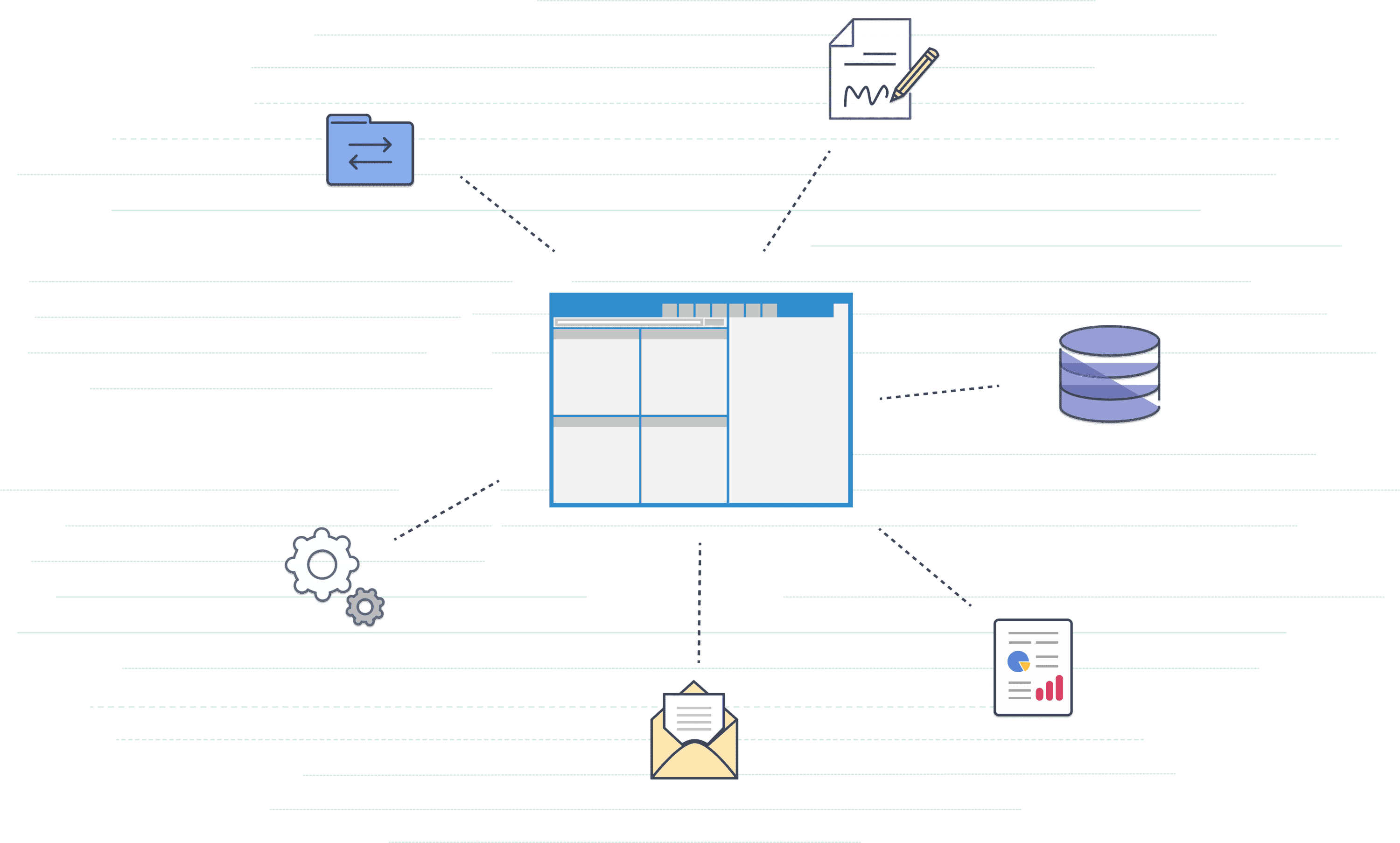
Enhance your M-Files experience with extended functionalities
Save time
Using our low code/no code products you can save time you would usually spend custom coding.
Improve quality of implementations
Out-of-the-box solutions ensure your M-Files implementations are error-free.
Configure easily using M-Files Admin tool
Configure new features simply using the familiar M-Files Admin tool
M-Files Integration Products
Extension Kit for M-Files
M-Files Addons
A set of powerful functionalities that unlock the full potential of M-Files, without custom coding.
Integration Kit for M-Files
Office 365
Integrate external systems with M-Files using different Microsoft Integration Services within Office 365 and Microsoft Azure.
Administrative tools
Free Tool
M-Files Alias Generator
Tool for alias generation
Enables batch set or update of vault structure items’ aliases. Aliases are generated from structure item names that are optionally transformed (eg. changed casing, remove non-alphanumeric characters etc).
Free Tool
M-Files SQL Generator
Tool for SQL generation
Enables generation of SQL queries (CREATE, UPDATE, INSERT, DELETE) for M-Files classes. These queries can be used in M-Files to setup object connection to external database.

So, you came to the end of the page. This means you are passionate about technology as we are.


