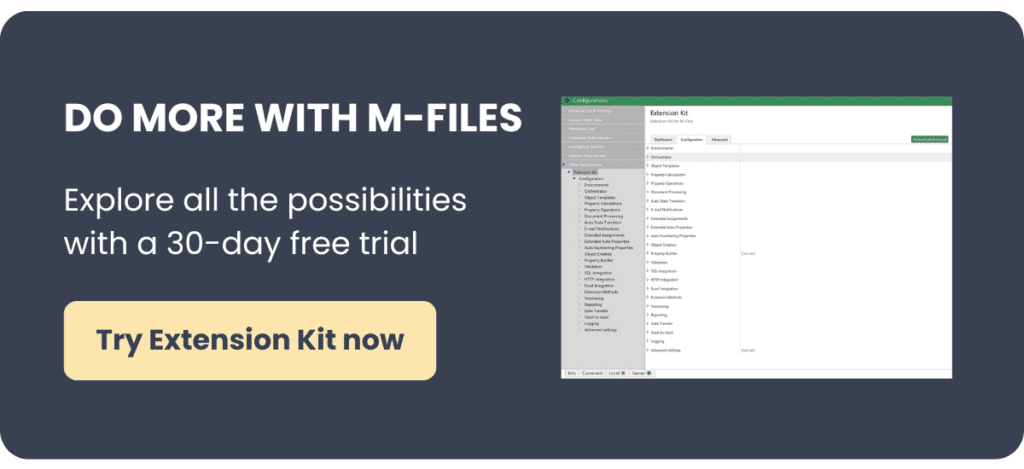A watermark is a type of symbol or text embedded in a document to identify its ownership, improve document security, or ensure the authenticity of documents. Adding watermarks to your documents is one of the most useful and efficient ways to protect files and documents which contain confidential or sensitive information. Learn how to add watermark in M-Files using Extended Document Processing.
Add watermark to your documents in M-Files
Document Processing enables you to add or remove watermarks from PDF files.
Find the Document Processing module by clicking on Document Vault >Configurations > Other Applications> Extension Kit

Before starting to configure rules, please make sure you enable the module.
In M-Files, documents usually go through various states in workflows. Extension Kit allows you to add watermarks in M-Files in any state within the workflow. For example, we chose one of our Product Documents which goes through workflow below.

Configuration of including watermarks is simple. You need to choose the document workflow and specify in which state the trigger will run, then you can configure watermark with your own text. It’s also possible to configure other watermark options like text color, color opacity and size.

When the document entered the state Draft, it converts to PDF and gets a DRAFT watermark on all pages. There is also an option where you can choose whether you want to add a watermark: to all pages, first page, last page, odd pages, etc.