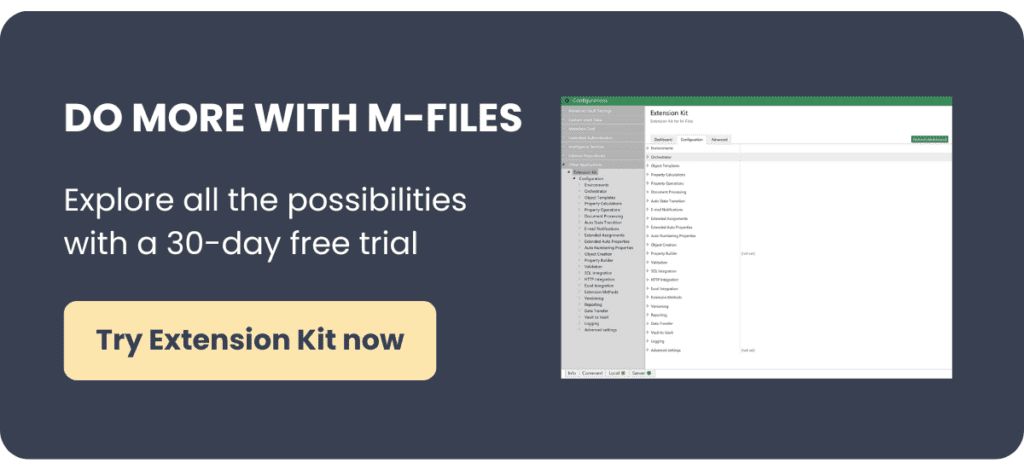Comments are an important part of effective collaboration, especially while working remote. Constantly checking the document for comments from your team members is exhausting and time-consuming. With Email notifications you can get an email notification on comment in M-Files, so you won’t miss a thing!
Here’s how to get an email notification on comment in M-Files in just a few steps:
- Open M-Files Admin
- Open Document Vault -> Configuration -> Extension Kit -> Extended Email Notifications
- Choose OnComment as Trigger and specify the trigger object (source).
- Populate email fields. (In addition to Dynamic type of Email Address, you can send emails to users, or user groups in the current Vault).
Extended email notifications also enables sending attachments.
Every time a user comments the object, an email will be sent to all users who are set to receive the notice. You can enter your personalized Body and Subject in the email.
The sample configuration is displayed below:

Related blog posts:
Automate Your Email with M-Files Email Processor
How to Add Watermarks to Documents in M-Files
Here is the example of an email that arrives when a user comments an object.

Make sure you are always up to date with all the changes. Get notified when a user comment an object in M-Files with Extended Email Notification.